

Why Should I Use the OLRC?
The OLRC automatically replicates every file to three geographically separate locations. If one of these replicas becomes unreadable, a new replica is created by the system from the two remaining available replicas and is stored in a different location to ensure consistent, reliable access.
The OLRC keeps costs low by taking advantage of economical commodity storage and the ORION high-speed network that connects Ontario’s universities, thereby eliminating the data transfer charges typical of commercial cloud storage services.
The OLRC stores and reads files using simple HTTP protocols. This means that it can be integrated into a wide variety of workflows and applications, and accessed from any Internet-connected device for easy file management.
The OLRC storage nodes are connected through the private ORION research network and housed in university owned and operated data centers across Ontario. No traffic travels over the public internet, and connections use SSL encryption. All data uploaded is encrypted at rest.
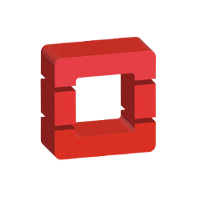
The OLRC is based on OpenStack, an open-source software platform for cloud computing. OpenStack is actively developed by hundreds of developers globally, and used by public cloud providers, corporations, and universities to deliver enterprise cloud services.

The OLRC can be accessed via a web application called Horizon. Horizon is Openstack’s default dashboard where you can manage users and projects, and browse, upload and download files.

DuraCloud is an open-source application designed for preservation management across storage systems. Using DuraCloud enables users to store and sync additional copies with separate storage providers and automate independent fixity checks. DuraCloud has been modified to use the OLRC by Scholars Portal and the University of Toronto Libraries thanks to support from CANARIE.

Archivematica offers an open-source workflow for digital preservation processing. Through the Archivematica Storage Service application, containers and spaces in Horizon and DuraCloud can be designated as destinations for both preservation and access copies. Scholars Portal offers hosted instances of Archivematica connected to the OLRC through the Permafrost digital preservation service.
How much does the OLRC cost?
| Description | Cost |
|---|---|
| Base Subscription * | $1380/year |
| Additional Storage: | |
| Per 1 TB | $276/year |
| Per 10 TB | $2604/year |
| Per 50 TB | $12272/year |
| One-Time Investment Fee (Non-OCUL Libraries) ** | $1000 |
| Data Transfer Services *** | $75/hour |
| Network Data Transfer Fees | No Charge |
* Includes 5TB of object storage, technical support from Scholars Portal staff, and voting representation on governance group (OCUL libraries only).
** Libraries outside of OCUL will be charged a one-time initial investment fee when joining the service. Other fees will be charged at the same rate as OCUL libraries, as listed in the table above.
*** From disk or tape to the cloud; Charged per hour of staff time.
What is the Ontario Library Research Cloud (OLRC)?
What can I store in the Cloud?
How much do I pay for storage?
How is the price set for storage?
Do I have to pay any network fees for transferring data to and from the cloud?
What other benefits do I get through subscription?
What if I’m not sure this is the right option for my institution?
What kinds of provisions does the OLRC make for the security of my files?
Are files in the cloud also backed up to tape?
What happens if OCUL decides to end this service?
Have a question about the OLRC? Check out our documentation or contact us below.